Question
- What's UTokyo Microsoft License?
- How to introduce Microsoft Office on your PCs or Mac
Answer
The University of Tokyo introduced Microsoft software to campus-wide. If you are a member of the university, you can use Office software (Office 365 ProPlus) and cloud service provided by Microsoft (OneDrive). You should also referUTokyo Microsoft License | 東京大学 for getting more information.
How to use
If you want to use Office 365 ProPlus, there are 3 biggest procedures below.
- The way to install Office 365 ProPlus on your own devices.
- Authorization for your Office 365 License
This page explains about these three procedures below.
As of March 4, 2021, it is no longer necessary to apply to use the UTokyo Account user menu.
The way to install Office 365 ProPlus on your own devices
- Click on "Login to Office 365" on the section, "how to use", on UTokyo Microsoft License | 東京大学
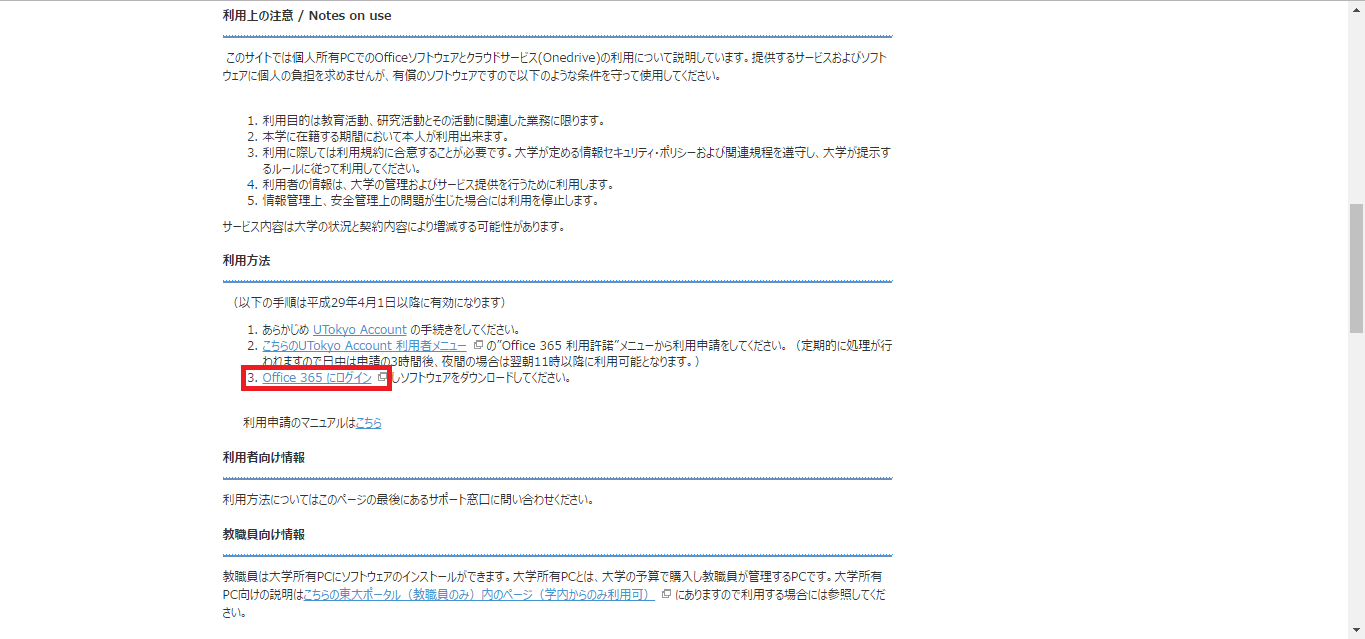
- Office 365 Login page appears. Type "(10-digit ID of UTokyo Account)@utac.u-tokyo.ac.jp" in the mail-address form.

- Then, when you go to password form, Login page of the university of Tokyo appears. So, please input your password of UTokyo Account and click sign-in button.

- Then, you can show the page like below. Click "install" button on upper right to download the installer for Office.
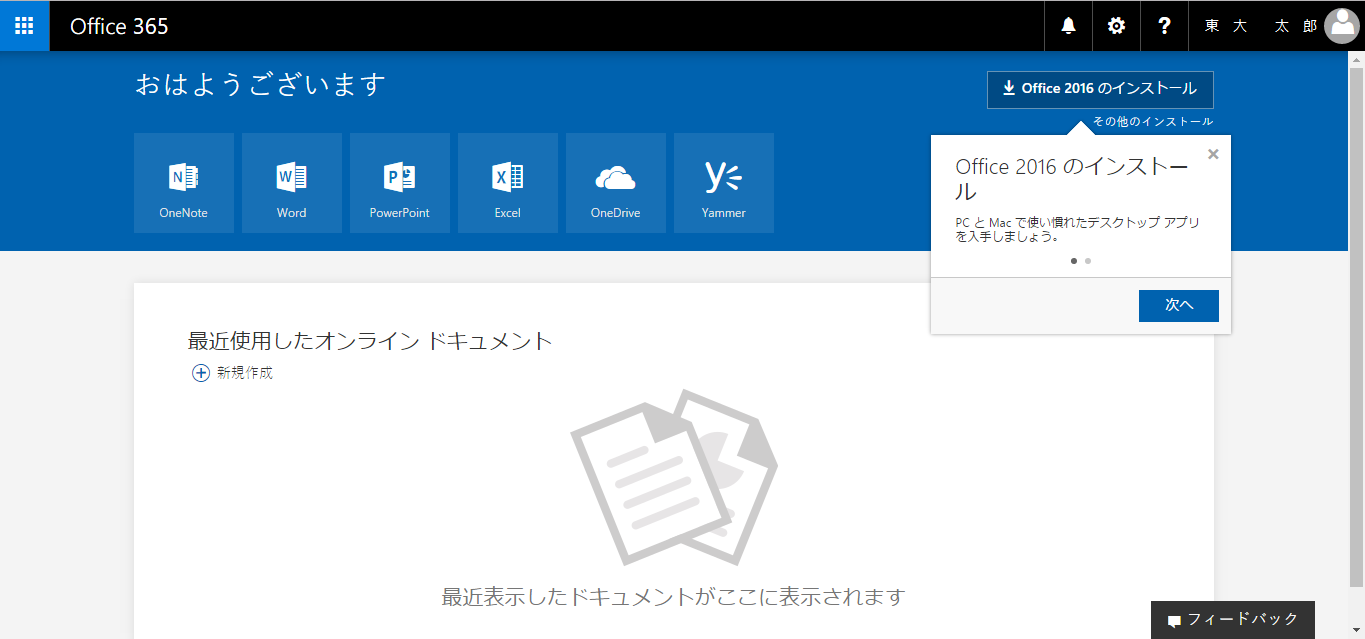
- Start the installer after the download is completed. Once you start this installer, office softwares are installed on your own devices automatically.
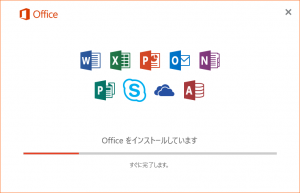
This is end of the install procedure.
Authorization for your Office 365 License
- Start any office software such as Word or Excel.
- After software started up, click "Agree" button.
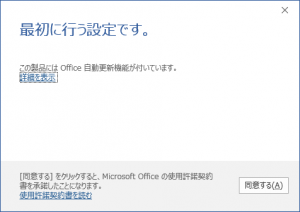
- Go to any editing page, and click on "sign in" on upper right of the page.
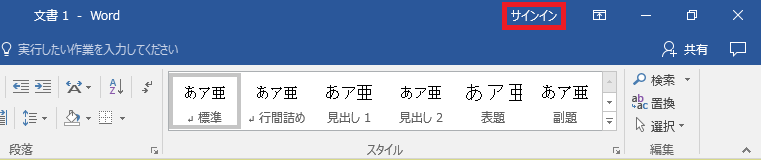
- Then, type "(10-digit ID of UTokyo Account)@utac.u-tokyo.ac.jp" and click "NEXT" button.

- And, type your UTokyo Account password again and click "Sign in" button.

- This is the end of authorization procedures. If your procedures success, you can see your name in the place where "sign in" button appeared before these login procedures.
相談員向け情報/Information for tutors
センター側で作成された資料です。ユーザからの問い合わせがあったときに適宜参照してください。
This document was created by the Information Technology Center. To answer inquiries, please refer to it appropriately.
- Startup Procedures on the UTokyo Student Information Services(for new students)
- Microsoft Office for students
注意
- For students, this service is applied only to “PCs that they own personally,” not to PCs that the university owns; Faculty and staff members with their ownerships are required to handle the latter case.
- In UTokyo Microsoft License | The University of Tokyo, you can download User's Manual for the UTokyo MS Office License (PDF) under “How to use.” You should read through it.
- One user can use 5 Windows/macOS PCs, 5 Tablets (Windows, iOS, Android), 5 smartphones. (You can count 2-in-1 Windows devices either PC or Tablet.)